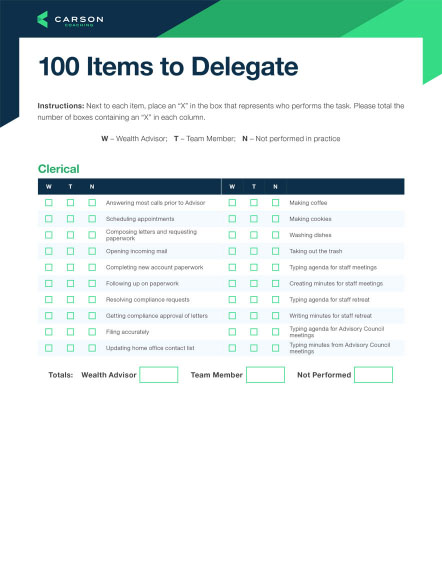Time management is a skill that we all need – but it isn’t one that we all have. An entire team that uses their time effectively can be the difference between a thriving, growing firm and one that struggles.
Time is our only finite resource, so we need to use it well! This applies to everyone in the firm – both advisors and team members. Follow five core steps to help you better manage your time.
Step 1: Get an Accurate Idea of How You Use Your Time
For two weeks, track how you use your time in increments of no more than 30 minutes; 15 minutes is better. Try to complete this time-tracking exercise during a typical week. Avoid holiday weeks and weeks that are unusually slow or busy. Keep a running log on paper, adding up the time for each activity.
Time tracking can be relatively high level the first few times you do it, getting more detailed and granular over time. Remember that we start every week with 168 inelastic hours, so knowing how we spend that time can be revelatory.
Examples of tracked time categories could be:
- Relationship-building (prospects, clients and COIs)
- Marketing (referral-generation, PR, client events)
- Client management (case prep and client meetings)
- Operations, planning and administration
- Personal (sleeping, eating, working out, development/education)
- Miscellaneous (daydreaming, watching TV, non-productive work time)
Tip: Be honest about logging all miscellaneous time. Logging all activity during the day is critical to the effectiveness of this exercise. If you don’t log ALL activity, the results will be skewed.
Calculate the number of hours you spend each day on each activity. Sum up each category for a few weeks. At the end of the process, you will know how much time you spend each day and week on each type of activity.
Now, ask yourself if your activity aligns with your goals. The most important activities ensure the advisor is spending as much time possible with A and B clients, prospects and COIs. The goal is to determine where you are most and least effective with your time.
Step 2: Prioritize Your Most Important Actions/Activities/Tasks
To start your day with a clear view of what activities you should prioritize, use a five-item list outlining the most important things you need to accomplish tomorrow.
Complete tomorrow’s to-do list at the end of each day. DON’T create your list the morning-of. If you wait until the beginning of the day, you are likely to get derailed before you even make the list. Think about how many days you go off track in the first five minutes because of an overnight email or voicemail. With a list already ready to go, you can jumpstart your productivity as soon as the day starts.
There’s also some evidence that writing out tomorrow’s to-do list before bedtime could help you fall asleep faster – rather than ruminating on what you have to do tomorrow, the act of writing it out allows you to mentally unload those thoughts running through your head.
How to Create a Simple “Five Priorities Form”
- Put tomorrow’s date at the top of the form.
- Write the firm’s mission statement in the space at the top. Keeping the mission in front of you during activity planning helps to make sure your activities are in alignment. Tip: It can be helpful for non-advisor team members to have their own mission statements, making sure they work in alignment with the overall firm and other team members.
- Create your list of the most important activities that you need to accomplish, in priority order. As team members begin to use the list, they might need to work with a team leader or advisor/owner or COO to calibrate the prioritization of their activities. It’s better to ask and put the most important activities on the list, than to guess and end up working on less important activities. After a few weeks of adjusting and watching your activity, team members will start to get a better read on how to prioritize their work.
- Once you have the prioritized list, put the highest-priority activities into your schedule. Some people can work off the list. However, to emphasize the most important activities, putting them on your schedule is best practice. Only reschedule or overwrite your prioritized activities if another, higher-priority activity comes up.
Having your priorities in order will help you use your time more effectively!
Step 3: Create Your Time Management Plan
Based on the previous tracking and analysis, determine where you need to be more deliberate about the time you spend. Do you need to spend more time on business development activities and less time daydreaming?
Determine how much time you want to spend each week on your most important activities and block time on your schedule. Keep in mind that the initial plan can, and probably will, evolve over time. The goal is progress toward better time management, not perfection.
Step 4: Use Software/Apps to Help With Time Management
Many distractions and inefficiencies can be addressed using technology – apps or programs –that can help track or organize your activity.
- Rescue Time tracks how you are using your time.
- Cold Turkey or Focus Me can be used to block distracting sites and social media apps.
- ASANA, Trello or Monday.com are team productivity and project/task management software programs, where you can assign projects, who is responsible and due dates.
- Evernote can capture interesting/useful articles in a “to read later” file, so you can stay focused on what you are doing now.
- Pomodoro technique apps like PomoDone or Focus Keeper can help balance focus and work and break time.
- Slack is a messaging tool to facilitate team communication, rather than requiring individuals to sift through email chains.
Technology can be a tremendous time-saver, but only if you know how to use it. Make sure you are trained on all the software you are expected to use. This could include attending a class or going through online tutorials. Training on new technology can be time-consuming, so make sure to block out time in your schedule.
Step 5: Execute Your Time Management Plan
The big picture view and plan for time and prioritization is important. However, the trick is in the day-to-day implementation.
In addition to focusing your time and priorities and getting up to speed on your technology tools, additional management techniques can refine how to maximize your productivity. The more of the tips you use, the better you will stay focused, getting the most out of your time.
Chunk activity time and don’t multitask. Do your best not to jump from one activity to the next. The easiest way to chunk activity is to do like-activities in dedicated blocks of time.
Examples of this include time blocking or scheduling repeating times on your calendar for specific activities. You can do this through your Outlook or other scheduling software. Find an open week on your calendar to use as your scheduling draft. Then determine the most important activities that you consistently do monthly or daily. Make an appointment – with recurring time if applicable – for each of those activities. Don’t worry, you’re not setting anything in stone! You are the master, and you can make changes.
Consider these categories for time blocks:
- Outgoing prospecting calls
- Listening to and responding to voicemail
- Case preparation
- Any other activities that you tend to do one to 15 minutes at a time, but normally several times a day
Email can eat up so much time if not handled appropriately. Determine rules for handling email. For example, review email only three times per day – beginning, middle and end. Don’t leave it open all day. This doesn’t mean that you ignore important emails, just don’t let them control your time.
The time of the first email review can be first thing, or after you get a start on your most important or vital activity. If you’re easily derailed or distracted by problem emails, wait to review until after the most important activity. And periodically, do a complete email clean-out and empty your trash.
Another time-saving tip is to use templates for repeated responses for both short responses – ex: I received your email and will respond later today – and longer responses, such as detailing the procedure to log into an online account.
Group emails that require similar work to respond to and address each email group. Use Outlook rules or tools like Zapier to manage email – move things automatically, flag things that are important, etc. Delete messages after reading or responding and unsubscribe from old, distracting emails. And respond immediately if it will take less than one minute.
Control distractions. Have team members (everyone, including the advisor/owner) post a note on their doors or desks that they are in “Focus Time – No Distractions Please.” Also limit the non-work social media, non-work conversations and random web surfing – especially to sites that are most distracting to you.
Organize your workspace. Turn off your notifications for email and text, unless you have a job that requires immediate email or phone responses. Turn on “Do Not Disturb” and turn off auto send/receive on email while you focus on a task.
Leave scheduled time between meetings. This will allow for transition, organization, collecting thoughts and taking breaks to move around.
Use shared schedules and calendars, and daily team huddles and weekly planning meetings to avoid “You got a minute?” drop-ins.
The more team members improve their time management skills, the more efficient and productive the firm will be.
Want to know more about what’s driving the success of today’s fastest-growing financial advisors? Subscribe to Carson’s newsletter, The Trend Line.