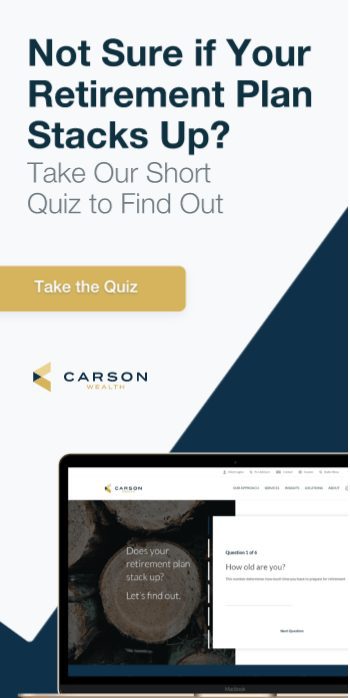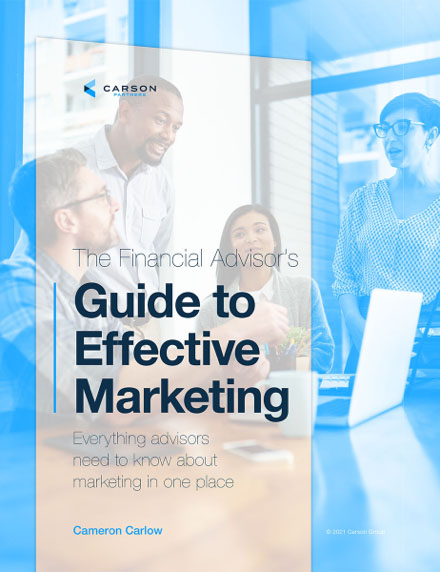Let’s say a consumer visits your site. Maybe they poke around on a few pages, read about your firm – it sparks their interest. But they leave your site without taking any action. Maybe it was time for dinner, maybe they fully intend to come back later. Now what?
The truth is, most of the people visiting your site for the first time are not going to take an action that would convert them into a lead – meaning they give you their name and contact information. This doesn’t mean that they are gone forever. It means you need to try to reach them again. How? This is where retargeting ads come into play.
What Are Retargeting Ads and How Do They Work?
Do you ever go to Amazon and search for something – a pair of shoes or a TV or whatever – and then find ads for that item following you around to different websites? Those are retargeting ads.
Retargeting ads allow you a second chance to get your message in front of those anonymous site visitors. Now when your audience is online, your ads will appear on other websites to remind them of your brand. This leads to more opportunities for them to come back and give you their contact information.
Anonymous site visitors aren’t the only people you can reach with retargeting ads. You can also retarget those whose contact information you already have but who haven’t yet crossed that line from “lead” to “client.”
Retargeting ads come in two primary forms: pixel-based and list-based.
Pixel-Based Retargeting
Pixel-based retargeting is what we most commonly use here at Carson, primarily in the retargeting campaigns we run on behalf of Carson partner firms. By adding a pixel to your website, you can easily track those anonymous site visitors and target them with your ads. So how do you add a pixel to your site? It will usually involve adding a few lines of code into your website – however, be sure that you’re following the direct instructions given by whichever platform you are using to launch your ads. There may be some discrepancies between the instructions for Google Ads and Facebook Ads.
Google Display ads are a great way to set up retargeting ads with several options.
The first option is a standard retargeting campaign. The standard retargeting campaign is essentially what we’ve described so far – visitors of your website are served your retargeting ads on other sites around the web.
Google also offers what they call “dynamic remarketing.” Dynamic remarketing involves a little extra setup, but offers a more tailored ad experience.
For example, let’s say that someone was on the landing page for a downloadable resource about tax planning. They read the landing page, but they didn’t enter all of their information to download it. Instead of being served the same ad as everyone else who visited your site, Google has the ability to serve this person an ad that shows the same resource they were interested in. Perhaps the second time around, they’ll decide to download it and convert to a lead.
You can also serve retargeting ads through Facebook, or other third-party sites. Just remember – you will need a separate pixel for any site you run retargeting campaigns through. Having a Google pixel on your site will not generate an audience for a Facebook retargeting campaign and vice versa.
List-Based Retargeting
List-based retargeting allows you to upload a list of contacts and serve them your ads – a great for any firm that has a list of contacts that still have not converted into clients. For this type of campaign, we would recommend using Facebook retargeting, because it allows you to base your audience off of imported email addresses.
You should note that some of your leads may not show up in Facebook – either because they use a different email there or they just don’t have a profile – so you may not find a match for every person on your list. It’s recommended that you only use this type of campaign if you have a fairly large list of email addresses.
When running a list-based retargeting campaign, keep in mind that this is a warmer audience. The goal of pixel-based retargeting is to get someone to convert into a lead, but the goal of list-based retargeting is to convert them into a client.
Make sure that your messaging is different than that of your pixel-based campaigns. While you don’t want to get sales-pitch-heavy in ads for someone that is barely aware of your company, serving ads to those who have already given you their contact info allows you to dive into more specifics about what sets your firm apart from the rest.
Crafting Eye-Catching Retargeting Ads
It’s not enough to just launch ads – you also want to make sure your ads are effective. With so much happening on any given webpage, it’s easy for someone to scroll past an ad without seeing it.
To prevent this as much as possible, you want to make sure your ads are eye-catching. Consider elements such as messaging, colors, imagery and layout.
At Carson, we use a lot of HTML5 ads in our Carson Partner campaigns. HTML5 is a file type that has animated elements. If your ad has movement in it, it is much more likely to catch someone’s attention as they are quickly scrolling through a webpage. You don’t have to be a professional designer to make these ads. Third-party tools like Bannersnack make it as easy as point-and-click. HTML5 ads are not required, and static images are always an option, too.
When it comes to messaging, keep in mind that you will have limited text (90 characters), so try to get your message across in as few words as possible. Here is an example of a retargeting ad that we’ve run here at Carson.
The messaging gets straight to the point. In two short sentences, it poses a question and offers a solution. Pay notice to the color scheme, as well – it matches the colors of our brand, providing what we in the marketing world call brand continuity. Continuity makes it easier for consumers to remember your brand.
Which Retargeting Campaign is Right for You?
With the proper pixels in place and your email lists handy, you are excited to start retargeting. Now it’s time to decide which option will work best for your firm.
If your marketing budget allows, we recommend having one “brand awareness” pixel-based campaign running at all times. This is a general campaign that points to your firm’s homepage or a popular resource on your site and spreads overall awareness of your brand. In doing this, you ensure that you’re always retargeting new visitors of your site.
You can run additional campaigns in conjunction with brand awareness as your firm and budget see fit.
Now let’s talk budget. For a general “brand awareness” campaign that is always running, a low budget of $10 a day will be sufficient. If you plan on running a campaign for a shorter duration (two to four weeks), consider a higher daily budget of $25-50 per day to ensure that you still reach a large audience in a shorter period of time.
At Carson, we offer quarterly retargeting campaigns for our Carson Partners that have helped spike site traffic for several of our partners. Interested in running retargeting ads but less interested in doing all of the grunt work? Learn more about partnership with Carson to see all of the marketing assistance that we can offer your firm!